Table of Contents
DESCRIPTION ¶
Connect an ESP8266 to a Raspberry Pi:
-
flash the ESP8266 using the Raspberry Pi serial interface
-
reset the ESP8266 by toggling GPIO5 on the Raspberry Pi from HIGH/LOW/HIGH
-
put the ESP8266 into programming mode for flashing by toggling GPIO6 on the Raspberry Pi from HIGH/LOW/HIGH
-
interact with the ESP8266 from the Raspberry Pi using AT commands over the serial interface
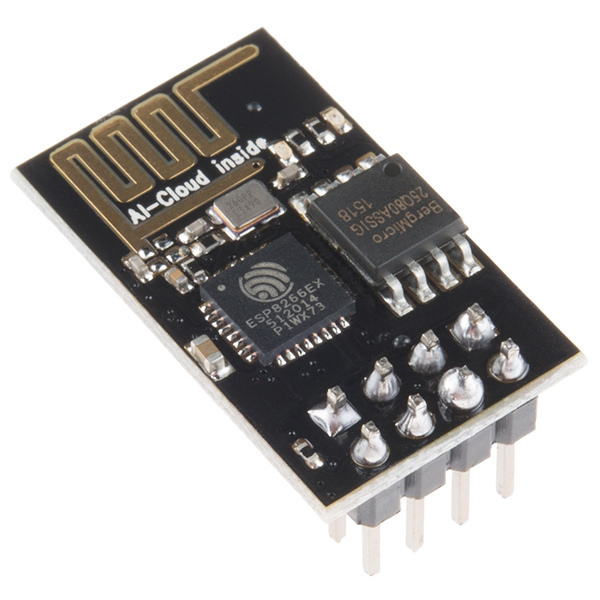
See:
-
https://www.instructables.com/Flash-ESP-01-ESP8266-Without-USB-to-serial-Adapter/
-
https://blog.3d-logic.com/2017/12/01/using-raspberry-pi-to-flash-esp8266/
ESP8266 PINOUT ¶
Note the pin out assumes that:
-
the pins are facing away
-
the antenna to the right
| LEFT | RIGHT | ANTENNA |
|---|---|---|
| TX | GND | |
| CH_PD | GPIO2 | |
| RST | GPIO0 | |
| VCC | RX |
| PIN | DESCRIPTION |
|---|---|
| TX | Serial transmit |
| CH_PD | Chip power down or chip enable |
| RST | Reset: force ESP8266 to reboot |
| VCC | 3.3V power |
| GND | Ground |
| GPIO2 | Available GPIO |
| GPIO0 | Used for entering flash mode |
| RX | Serial receive |
RASPBERRY PI PINOUT ¶
Rev 2 and 3 Raspberry Pi Rev 1 Raspberry Pi (legacy)
+-----+---------+----------+---------+-----+ +-----+--------+----------+--------+-----+ | BCM | Name | Physical | Name | BCM | | BCM | Name | Physical | Name | BCM |
+-----+---------+----++----+---------+-----+ +-----+--------+----++----+--------+-----+ | | 3.3v | 1 || 2 | 5v | | | | 3.3v | 1 || 2 | 5v | |
| 2 | SDA 1 | 3 || 4 | 5v | | | 0 | SDA | 3 || 4 | 5v | | | 3 | SCL 1 | 5 || 6 | 0v | | | 1 | SCL | 5 || 6 | 0v | |
| 4 | GPIO 7 | 7 || 8 | TxD | 14 | | 4 | GPIO 7 | 7 || 8 | TxD | 14 | | | 0v | 9 || 10 | RxD | 15 | | | 0v | 9 || 10 | RxD | 15 |
| 17 | GPIO 0 | 11 || 12 | GPIO 1 | 18 | | 17 | GPIO 0 | 11 || 12 | GPIO 1 | 18 | | 27 | GPIO 2 | 13 || 14 | 0v | | | 21 | GPIO 2 | 13 || 14 | 0v | |
| 22 | GPIO 3 | 15 || 16 | GPIO 4 | 23 | | 22 | GPIO 3 | 15 || 16 | GPIO 4 | 23 | | | 3.3v | 17 || 18 | GPIO 5 | 24 | | | 3.3v | 17 || 18 | GPIO 5 | 24 |
| 10 | MOSI | 19 || 20 | 0v | | | 10 | MOSI | 19 || 20 | 0v | | | 9 | MISO | 21 || 22 | GPIO 6 | 25 | | 9 | MISO | 21 || 22 | GPIO 6 | 25 |
| 11 | SCLK | 23 || 24 | CE0 | 8 | | 11 | SCLK | 23 || 24 | CE0 | 8 | | | 0v | 25 || 26 | CE1 | 7 | | | 0v | 25 || 26 | CE1 | 7 |
| 0 | SDA 0 | 27 || 28 | SCL 0 | 1 | +-----+--------+----++----+--------+-----+ | 5 | GPIO 21 | 29 || 30 | 0v | |
| 6 | GPIO 22 | 31 || 32 | GPIO 26 | 12 | | 13 | GPIO 23 | 33 || 34 | 0v | |
| 19 | GPIO 24 | 35 || 36 | GPIO 27 | 16 | | 26 | GPIO 25 | 37 || 38 | GPIO 28 | 20 |
| | 0v | 39 || 40 | GPIO 29 | 21 | +-----+---------+----++----+---------+-----+
CONNECTING ESP8266 TO RASPBERRY PI ¶
-
ESP8266: RST and GPIO0 should be set to HIGH (3.3V) for the ESP8266 to boot
-
Raspberry Pi: GPIOs up to 8 are default set to HIGH
-
ESP8266: VCC and CH_PD connected to a 3.3V pin on the RPI using a 10K resistor
| ESP8266 | RPI | ESP8266 | RPI | NOTES |
|---|---|---|---|---|
| TX | RxD (10) | GND | GND (14) | Use any available GND (0v) on RPI |
| CH_PD | 3.3V (17) | GPIO2 | unused | CH_PD attached via a 10K resistor |
| RST | GPIO21 (29) | GPIO0 | GPIO22 (31) | Use any available GPIO8 or lower |
| VCC | 3.3V (17) | RX | TxD (14) | VCC and CH_PD to 3.3V via a 10K resistor |
CODE ¶
List Available GPIO PINS ¶
Compile and run:
GOARCH=arm go build -o gpiolist main.go
gpiolist
package main
import (
"fmt"
"log"
"periph.io/x/conn/v3/gpio/gpioreg"
"periph.io/x/host/v3"
)
func main() {
if _, err := host.Init(); err != nil {
log.Fatalln(err)
}
for _, p := range gpioreg.All() {
fmt.Printf("%s %s\n", p, p.Function())
}
}
Set GPIO Pin State ¶
Compile and run:
GOARCH=arm go build -o gpioset main.go
gpioset 10 high
package main
import (
"log"
"os"
"strconv"
"periph.io/x/conn/v3/gpio"
"periph.io/x/conn/v3/gpio/gpioreg"
"periph.io/x/host/v3"
)
func main() {
if len(os.Args) != 3 {
log.Fatalf("usage: %s: <PIN> <PINSTATE>", os.Args[0])
}
n, err := strconv.Atoi(os.Args[1])
if err != nil {
log.Fatalln(err)
}
output := os.Args[2]
if _, err := host.Init(); err != nil {
log.Fatalln(err)
}
pin := gpioreg.ByName(strconv.Itoa(n))
switch output {
case "high", "on":
err = pin.Out(gpio.High)
case "low", "off":
err = pin.Out(gpio.Low)
}
if err != nil {
log.Fatalln(err)
}
}
Flash ¶
# clone the image
git clone https://github.com/espressif/ESP8266_NONOS_SDK
cd ESP8266_NONOS_SDK/bin
# set the ESP8266 to flash mode
gpioset 6 low
# poweroff the ESP8266
gpioset 5 low
# flash the image
esptool --port /dev/serial0 --baud 115200 write_flash --flash_freq 40m --flash_mode qio 0x0000 boot_v1.7.bin 0x1000 at/512+512/user1.1024.new.2.bin 0x7E000 blank.bin
# in another shell: poweron the ESP8266
gpioset 5 high
#### when flashing is complete
# disable flash mode
gpioset 6 high
gpioset 5 low
gpioset 5 high
(markdown)